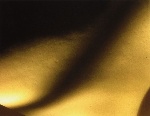Blending
problems on Epson 1160, 2000P.
The 2100P much better but not
prefect.
All in all modern epson printers produce amazing results. But
I seem to have found a weakness which I'm finding most
frustrating. I am one of those crazy people who hopes to sell
prints so I have to be a little fussy. I worked in a professional
color processing lab for some five years so have enough knowledge
of color matching to be dangerous.
The problem is this –
when yellow (particularly warm yellow) blends into black shadow -
a purple band appears at the boundary. This appear to be a
fundamental blending problem in some models.


Shadows
in photos often have a real blue cast from the sky but this isn't
the case here. The subject is a flower and there is a slight red
cast from light diffusing thru the petal – not blue purple.
On the left is a portion of the digital image (powershot G2)
right is a scan of a print on my 1160. No effort has been made to
color match the two. Click on the images to enlarge and you
should see the problem. A print on a canon s400 does not have
this effect.
My printer has a home-made
CIS and I run “generations” G4 inkset. I also
wrote the ICM/ICC profile
software I use.
To rule out ink or profiling to be the
problem I printed a test on a 2000p using OEM ink and no profile.
This also had a purple band.
It could still be a problem with
epson heads and pigment.


I
tried to produce a software generated image with the same effect,
this would rule out sky-light etc. This image works to some
extent – not a clear as the G2 image but the purple is
there to some extent – OK not much I confess. It is more
obvious on the print than the scan.
I have considered
defecting and buying a canon s9000 (avoids the chipped ink cart
nuisance too) but the pigment inksets are not ready for it –
having over 3000 nozzles to clog is a bit scary too.
Ultimately I bought a 2100P. It is much better but some banding is still present, this time yellow and in a different place.
Some feedback.
John Houghton wrote:
Eddie, I tried a print of your flower on a 1290 with Print-Rite cartridges
installed and I could see no evidence of a purple band like the one in your
sample. I assume you were viewing in daylight. My inks exhibit a magenta
shift due to metamerism in artificial light..
Regards
John
Thanx, this is useful data point. A 1290 using pigment might be different. One possibility is that yellow pigments don't work down to the 4 pico litre drop sizes. Since yellow never seems to clog I doubt it but who knows?
And
Howdy eddie,
Had a similar problem recently on an EX using lyson fotonic inks. Photo was
sand going into shadow (so kind of beige colour going to black) produced a
magenta band.
Snip snip...
I'm just waiting to get a 2100 so I'll be looking out for a similar effect.
Geth
 This
is just pretty image I made with my test pattern generating
program. Makes nice wallpaper :)
This
is just pretty image I made with my test pattern generating
program. Makes nice wallpaper :)